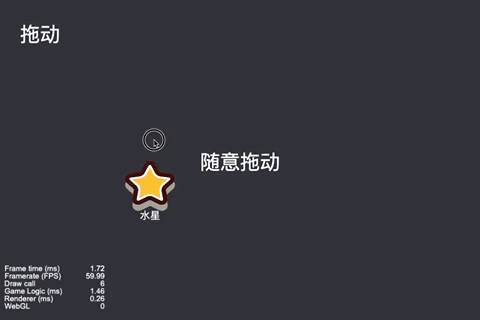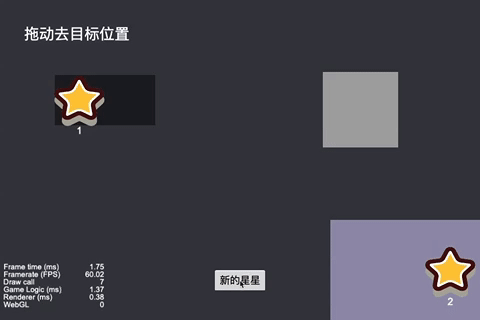拖动物体
我们要实现的效果是,按住并拖动一个小物体,物体跟随手指(鼠标)移动。
// 一行代码实现节点的触摸移动
this.node.on(Node.EventType.TOUCH_MOVE, e => this.node.translate(new Vec3(e.getUIDelta().x, e.getUIDelta().y)))
或:
onEnable() {
this.node.on(Node.EventType.TOUCH_MOVE, this._onTouchMove, this);
}
onDisable() {
this.node.off(Node.EventType.TOUCH_MOVE, this._onTouchMove, this);
}
_onTouchMove(touchEvent) {
const location = touchEvent.getUILocation(); // 获取世界坐标(绝对坐标)
this.node.setWorldPosition(location.x, location.y, 0);
}
拖动物体到指定区域
实现的效果是:按住并拖动一个物体,物体跟随手指(鼠标)移动,拖到指定位置放下,如果没有到指定位置,则回到之前位置。
3.x版本可用
DragToTarget:
import { _decorator, Component, Node, Label, UITransform, Vec2, Vec3 } from 'cc';
import { common } from './Common';
import { ThingInfo } from './ThingInfo';
const { ccclass, property } = _decorator;
/**
注意:在scrollview里无法触发touchend事件
*/
@ccclass
export default class DragToTarget extends Component {
@property(Label)
nameLabel: Label = null;
// 原始位置
originalPos: Vec3 = null;
public DragEnd(things: ThingInfo[], touchEvent): [Node, ThingInfo] {
if (!this.node) { return [null, null]; }
let targetThing = null;
if (things.length > 0) {
for (const thing of things) {
if (thing.oldThingsNode && thing.oldThingsNode.active==true && this._withinTarget(thing.oldThingsNode, touchEvent)) {
targetThing = thing;
break;
}
}
}
if (!targetThing) {
this.Fallback(); // 回去
common.audioController.playSound('Common/audios/wrong');
return [null, null];
} else {
common.audioController.playSound('Common/audios/right');
return [this.node, targetThing];
}
}
// 退回原始位置
private Fallback() {
this.node.setPosition(this.originalPos);
}
start() {
this.originalPos = new Vec3(this.node.position);
}
onEnable() {
this.node.on(Node.EventType.TOUCH_MOVE, this._onTouchMove, this);
//this.node.on(Node.EventType.TOUCH_END, this._onTouchEnd, this);
}
onDisable() {
this.node.off(Node.EventType.TOUCH_MOVE, this._onTouchMove, this);
//this.node.off(Node.EventType.TOUCH_END, this._onTouchEnd, this);
}
_onTouchMove(touchEvent) {
common.currentDraggingNode = this.node;
const location = touchEvent.getUILocation(); // 获取世界坐标(绝对坐标)
this.node.setWorldPosition(location.x, location.y, 0);
//console.log('touch move , getUILocation: ', location, touchEvent.getLocation());
}
_onTouchEnd(touchEvent) {
console.log('touch end'); // 不会触发
this.DragEnd(null, touchEvent);
}
// 判断触摸事件是否在槽位里
_withinTarget(targetNode: Node, touchEvent):boolean {
// 鼠标位置转换为相对于目标节点的位置
let rect = targetNode.getComponent(UITransform).getBoundingBox(); // 获取目标节点的包围盒,坐标是相对于该节点的父节点的
let location = touchEvent.getUILocation(); // 获取世界坐标(绝对坐标)
let v3Pos = new Vec3(location.x, location.y);
let point = targetNode.parent.getComponent(UITransform).convertToNodeSpaceAR(v3Pos);
let p = new Vec2(point.x, point.y); // Convert Vec3 to Vec2
//console.log('location: ' + location, 'point: ' + point, 'rect: ' + rect);
return rect.contains(p);
}
}
因为在组件SrollView里无法触发节点的TOUCH_END事件(原因是当拖动的位置超出节点区域时已经触发了TOUCH_CANCEL),因此需要在 SrollView 里处理TOUCH_END事件:
override start() {
this.node.on(Node.EventType.TOUCH_END, this.OnTouchEnd, this, true);
}
OnTouchEnd(touchEvent) {
if (common.currentDraggingNode) {
let dragItem = common.currentDraggingNode.getComponent(DragToTarget);
if (dragItem != null) {
let [srcNode, dstThing] = dragItem.DragEnd(this.thingsList, touchEvent);
this.DispatchEvent(srcNode, dstThing);
}
// 拖放结束,清空当前拖动节点
common.currentDraggingNode = null;
}
}
Common:
// 全局变量/通用配置
@ccclass
export class Common {
// 当前正在拖动的节点
public currentDraggingNode: Node = null;
}
export let common: Common = new Common();
ThingInfo:
import { _decorator, Node } from 'cc';
export interface ThingInfo {
oldThingsName: string; // 旧物体名称
oldThingsNode?: Node; // 旧物体节点
newThingsName: string; // 新物体名称
newThingsNode?: Node; // 新物体节点
audioPath: string; // 音频路径
speakText?: string; // 说话内容
}
老版本
新建脚本DragToTarget.ts,挂到预制体上。
const { ccclass, property } = cc._decorator;
@ccclass
export default class DragToTarget extends cc.Component {
@property(cc.Label)
nameLabel: cc.Label = null;
@property(cc.Node)
targetOfDragList: cc.Node[] = [];
_oldPos = null; // 上一个位置
start() {
this._oldPos = this.node.position;
}
onEnable() {
this.node.on(cc.Node.EventType.TOUCH_MOVE, this._onTouchMove, this);
this.node.on(cc.Node.EventType.TOUCH_END, this._onTouchEnd, this);
}
onDisable() {
this.node.off(cc.Node.EventType.TOUCH_MOVE, this._onTouchMove, this);
this.node.off(cc.Node.EventType.TOUCH_END, this._onTouchEnd, this);
}
// update (dt) {}
_onTouchMove(touchEvent) {
let location = touchEvent.getLocation();
this.node.position = this.node.parent.convertToNodeSpaceAR(location); // 确定位置
}
_onTouchEnd(touchEvent) {
if (this.targetOfDragList.length === 0) {
return; // 没有目标位置
}
let inTarget = false;
for (const targetNode of this.targetOfDragList) {
if (this._withinTarget(targetNode, touchEvent)) {
inTarget = true;
break;
}
}
if (!inTarget) {
this.node.position = this._oldPos; // 回去
}
}
// 判断触摸事件是否在槽位里
_withinTarget(targetNode: cc.Node, touchEvent) {
let rect = targetNode.getBoundingBox();
let location = touchEvent.getLocation();
let point = targetNode.parent.convertToNodeSpaceAR(location);
return rect.contains(point);
}
}
TS
思路与之前的拖动类似。在最后TOUCH_END的时候,判断自己是否在目标区域内。如果不在则返回上一个坐标。
在场景中使用:
import DragToTarget from "./DragToTarget";
const { ccclass, property } = cc._decorator;
@ccclass
export default class DragToControl extends cc.Component {
@property(cc.Prefab)
drag_to_item: cc.Prefab = null;
@property(cc.Node)
dragTargets: cc.Node[] = [];
itemNum = 1;
start() {
this.createItem();
}
// update (dt) {}
createItem() {
let d = cc.instantiate(this.drag_to_item);
this.node.addChild(d);
let dragTo = d.getComponent(DragToTarget);
dragTo.targetOfDragList = this.dragTargets; // 设置目的地
dragTo.nameLabel.string = '' + this.itemNum++;
}
}
TS
参考
文档信息
- 本文作者:zhupite
- 本文链接:https://zhupite.com/cocos/cocos-creator-drag.html
- 版权声明:自由转载-非商用-非衍生-保持署名(创意共享3.0许可证)